本视频教程是关于PS照片合影人物添加技术训练视频教程,Photoshop Compositing Project Adding a Person to a Group Photo,时长:1小时42分,大小:1.25 GB,MP4高清视频格式,附工程源文件,教程使用软件:Photoshop CC,作者:Seán Duggan,共17个章节,语言:英语。
Photoshop Compositing Project Adding a Person to a Group Photo
Sometimes you have a group photo that doesn’t include the entire group. Maybe someone couldn’t make it. Maybe you needed to be in the shot—but also needed to take the shot. Whatever the reason, Photoshop offers the solution: You can simply composite the missing person into the group shot. In this course, photographer and educator Seán Duggan shows how. He uses Smart Objects to nondestructively resize the images, adds and refines a layer mask, and then inserts the missing person behind the group. With some simple tonal adjustments, the end result can look completely natural. In chapter 4, Seán tackles a fun bonus challenge: placing new figures in historical photos.
「©版权声明」易光易影(www.yigyiy.com)收集的资源仅供内部学习研究软件设计思想和原理使用,学习研究后请自觉删除,请勿传播,因未及时删除所造成的任何后果责任自负。如果用于其他用途,请购买正版支持作者,谢谢!若您认为 易光易影(www.yigyiy.com)发布的内容若侵犯到您的权益,请点击此处侵权反馈。我们将第一时间配合处理!








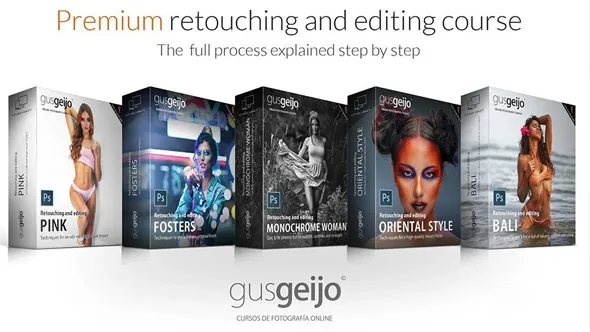

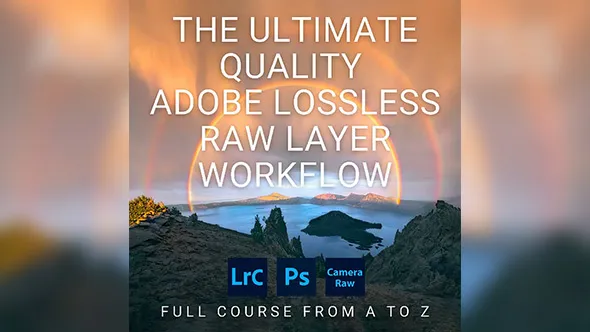



评论0