本教程是由Pluralsight机构出品的PS与AE恶魔水鬼视觉特效制作视频教程,Pluralsight Digitally Painting Visual Effects in Photoshop,时长:1小时52分,大小:2.1 GB,MP4高清视频格式,附工程源文件,教程使用软件:After Effects CC , Photoshop CC,作者:Alex Hernandez,共15个章节,语言:英语。
Pluralsight Digitally Painting Visual Effects in Photoshop
In this Photoshop tutorial, we’ll be creating visual effects with digital painting.
We’ll start in Photoshop by importing a nice underwater video clip. We’ll pick a nice starting point in our timeline to begin painting our ghoul face over our footage. Once we’re happy with our first pose, we’ll duplicate our layer and use tools to create two more poses for the face.
Next, we’ll composite our document into After Effects. We’ll track the motion of the face in our footage and apply the information to our ghoul layers so their movements match. And finally we’ll use the great animation tools in After Effects to create the animation of the mouth opening and some other finishing touches to really pull our illusion together.
By the end of this Photoshop training you’ll understand how you can digitally paint visual effects, composite Photoshop layered files over live footage in After Effects and use powerful tools to help integrate your effects.
「©版权声明」易光易影(www.yigyiy.com)收集的资源仅供内部学习研究软件设计思想和原理使用,学习研究后请自觉删除,请勿传播,因未及时删除所造成的任何后果责任自负。如果用于其他用途,请购买正版支持作者,谢谢!若您认为 易光易影(www.yigyiy.com)发布的内容若侵犯到您的权益,请点击此处侵权反馈。我们将第一时间配合处理!








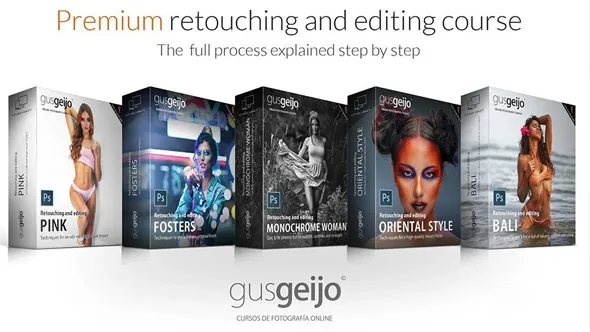

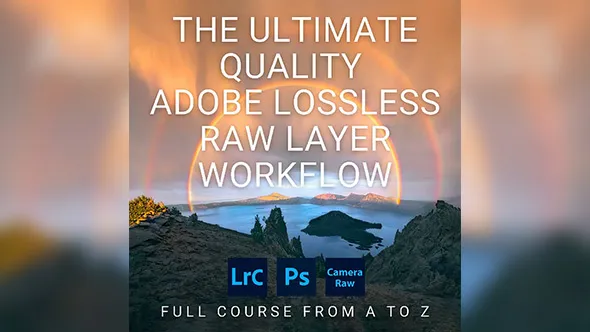



评论0