本PS视频教程是由PLURALSIGHT出品的PS图形工具使用技巧视频教程,时长:1小时39分, 大小:410 MB,MP4高清视频格式,教程使用软件:Photoshop,作者:Kirk Nelson,共18章节,语言:英语。
PLURALSIGHT PHOTOSHOP CC WORKING WITH SHAPE TOOLS
Have you ever wondered how to use the vectors and shapes in Photoshop? Photoshop is primarily a raster program, so what’s with the vector tools? This course, Photoshop CC Working with Shape Tools, is perfect for you because you’ll fully understand why these tools are there, what they do, and how to use them in a real world type of project. First, you’ll take a close look at every shape tool and explore their drawing options. Next, you’ll discover how to use the shape properties to better control how shapes appear and how to create your own custom shapes. Finally, you’ll use these skills in a real world project where you take a physical paint stroke, turn it into a company logo, and use it as part of a piece of corporate marketing. When you’re finished with this Photoshop course, you’ll not only better understand what the vector shapes are for, but also how they can help you in your regular graphics workflow. Software required: Adobe Photoshop CC, Adobe illustrator CC.
「©版权声明」易光易影(www.yigyiy.com)收集的资源仅供内部学习研究软件设计思想和原理使用,学习研究后请自觉删除,请勿传播,因未及时删除所造成的任何后果责任自负。如果用于其他用途,请购买正版支持作者,谢谢!若您认为 易光易影(www.yigyiy.com)发布的内容若侵犯到您的权益,请点击此处侵权反馈。我们将第一时间配合处理!








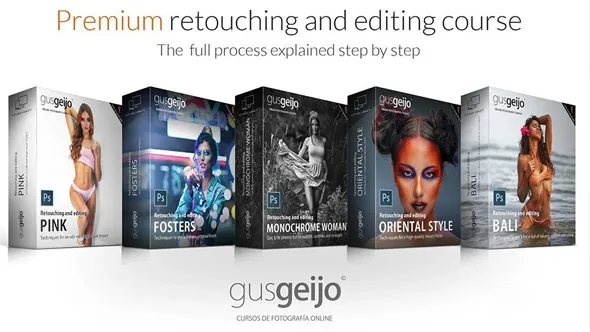

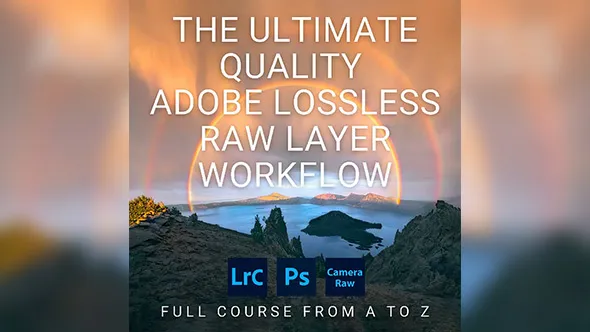



评论0