本PS教程是关于PS人像高端皮肤修复处理实例视频教程,时长:44分,大小:4 GB,MP4高清视频格式,使用软件:Photoshop,共9个章节,作者:Tom Kai,语言:英语。
Photoshop是Adobe公司旗下最为出名的图像处理软件之一,集图像编辑、广告创意,数字绘画,图像输入与输出于一体的图形图像处理软件,深受广大平面设计人员和电脑美术爱好者的喜爱。多数人对于PHOTOSHOP的了解仅限于“一个很好的图像编辑软件”,并不知道它的诸多材应用方面,实际上,Photoshop的应用领域很广泛的,在图像、图形、文字、视频、出版各方面都有涉及。
Learn how to do High-End Skin Retouching in this Photoshop course, where you can learn from a pro! At the end of this course, you will have created your own high-end skin retouching edit and have the know-how to create many more!
I am Tom Kai, A professional photographer and graphic designer with an incredible passion for creating. I’ve been working in the creative field for the past 10 years and in that time I’ve learned a lot of useful information that I want to share with YOU! I am excited to have you in my course “Adobe Photoshop: High-End Skin Retouching” If you want to see more of my work, I encourage you to check out my website HERE or feel free to follow me over on instagram @therealtomkai or you can just click HERE
This class is designed for those starting out using photoshop or those who may already be familiar with the program and want to learn how to make professional high-end skin retouching on models in a simple and easy way! Being able to do high-end skin retouching in photoshop is a fantastic skill to have for both photographers and graphic designers because today, many companies are looking for skilled editors who can create these ultra high quality and clean edits that can be used in magazines, advertising, and all kinds of other marketing material. This course is designed to give you just that skill and the edge you need to land some great clients! This course is in depth enough for those familiar with Photoshop, but also beginner friendly as I walk through my whole process, I am sure you will be able to follow along. I will be walking you through some shortcuts and tricks that I’ve learned over the years that have helped me improve my own workflow and the quality of my edits.
This course is made using the most up-to-date version of Photoshop as of October 2020, however the principles and skills taught in this course can and will apply to other versions as well. You can also download a free trial of Adobe Photoshop from adobe.com
In this course you will learn:
How to import a RAW photo to Photoshop
How to remove all blemishes on the skin
Frequency Separation
How to sculpt the face and skin with color
How to properly dodge and burn in a non-destructive manner
How to use Liquify tool to alter your photo
How to do quick and easy color grading
Tips about Photoshop that you may not have known before!
Shortcuts that can save you hours!
©版权声明
「特别说明」易光易影(www.yigyiy.com)收集的资源仅供内部学习研究软件设计思想和原理使用,学习研究后请自觉删除,请勿传播,因未及时删除所造成的任何后果责任自负。如果用于其他用途,请购买正版支持作者,谢谢!若您认为 易光易影(www.yigyiy.com)发布的内容若侵犯到您的权益,请点击此处侵权反馈。我们将第一时间配合处理!







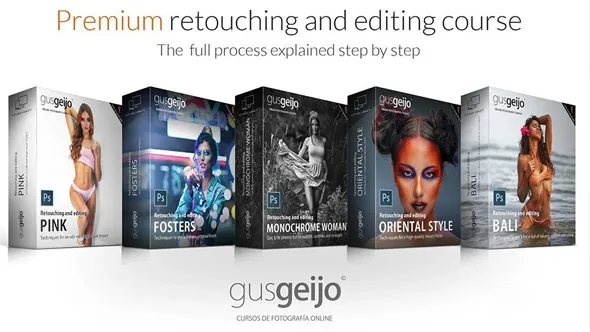


评论0