本PS教程是关于360度全景3D航拍及PS后期修饰视频教程 Create a Panoramic ‘Little Planet’ from Anywhere,时长:1小时2 分,大小:890 MB,MP4高清格式,使用软件:Photoshop,作者:Matt Olsen,共12个章节,语言:英文。
Create a Panoramic ‘Little Planet’ from Anywhere
Create an amazing, 360° panorama featuring your favourite city from around the world.
You have probably seen a ‘little planet’ panorama before, stitched together from photos or a 360° camera – but have you seen one from way above the New York skyline or Grand Canyon? What if you could create your own from the comfort of your home, no cameras or drones required?
Join Matt Olsen, Architect and Design Technology Lead, to learn how to combine 3D aerial images from Google Earth into stunning panoramas using Microsoft Image Composite Editor. Best of all – both of these programs are completely free!
Matt will explain, step-by-step, how to:
Position the camera in Google Earth to achieve the best perspective.
Adjust the field of view using a hidden setting to reduce the number of images required and speed up the process of creating your panorama.
Use Microsoft Image Composite Editor to fine-tune the perspective and stitching of the panorama.
In the second half of the class, Matt will show you how to enhance your panorama in Adobe Photoshop, adding a background, adjusting colours, adding light effects and tidying up Google Earth imagery to make the final result really stand out. No previous experience with Photoshop is assumed, and these skills will help you with any kind of photo manipulation you need to do in future too.
©版权声明
「特别说明」易光易影(www.yigyiy.com)收集的资源仅供内部学习研究软件设计思想和原理使用,学习研究后请自觉删除,请勿传播,因未及时删除所造成的任何后果责任自负。如果用于其他用途,请购买正版支持作者,谢谢!若您认为 易光易影(www.yigyiy.com)发布的内容若侵犯到您的权益,请点击此处侵权反馈。我们将第一时间配合处理!







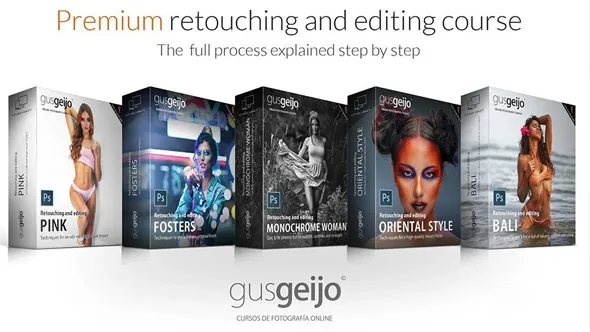


评论0