本PS教程是PS教程 PS科幻效果素材合成后期图像处理调色视频教程,时长:1小时57分钟,大小:608 MB,MP4高清格式,使用软件:Photoshop,共1个章节,作者:Gus Geijo,语言:英语。
Learn how to:
Create a fantasy composite/digital manipulation image from start to finish.
Utilize ACR to create a desaturated/cool-toned base.
Use several methods to color-tone for an underwater atmosphere.
Add shadows and water reflections
Use Gaussian blur for a depth effect.
Use a glitter overlay for multiple custom and unique purposes
Add dramatic lighting.
Use solid color layers to brighten and add vibrance to the skin
Use the warp tool to customize stock
Use ACR and existing stock to globally color match
Group and merge layers and objects
Dodge & burn-in gradual layers & using various methods for a custom effect
Add, tone, and blend hair stock to your model
Digitally add makeup
Change the color of objects.
Artistically blend lighting, shadows, and color tones for a cohesive final image.
and much more
©版权声明
「特别说明」易光易影(www.yigyiy.com)收集的资源仅供内部学习研究软件设计思想和原理使用,学习研究后请自觉删除,请勿传播,因未及时删除所造成的任何后果责任自负。如果用于其他用途,请购买正版支持作者,谢谢!若您认为 易光易影(www.yigyiy.com)发布的内容若侵犯到您的权益,请点击此处侵权反馈。我们将第一时间配合处理!







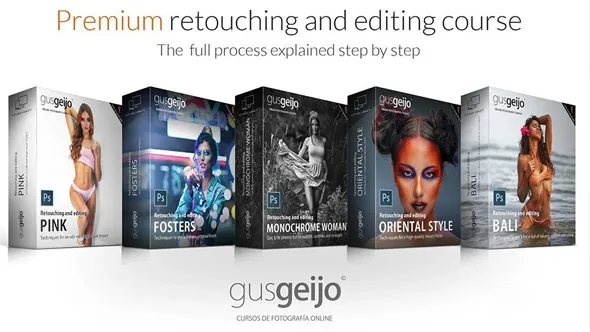


评论0