本PS教程是零基础PS中2D动画制作工作流程视频教程,时长:31分,大小:207 MB,MP4高清视频格式,使用软件:Photoshop,作者:Gregory Forster,,共6个章节,语言:英语。
关于本课程
本课程适用于没有经验并想在Photoshop中学习2D动画的人。
我们将结束:
-设置动画的画布/项目
-视频组与视频层
-使用Photoshop动作使我们的工作流程更流畅
-如何线条,墨水和颜色
-简单动画的最佳做法
它不是动画类,而是Photoshop中的动画类。 我们将把经典的弹跳球动画变成可爱的动物。 我不会谈论壁球和拉伸以及动画原理。 我将重点介绍它的Photoshop方面。
About This Class
This class is for people who have no experience in, and want to learn, 2D animation in Photoshop.
We will go over:
– Setting up the canvas/project for animation
– Video Groups vs. Video Layers
– Using Photoshop actions to make our workflow smoother
– How to line, ink and color
– Best practices for simple animations
It isn’t so much a class on animation as it is a class on animation in Photoshop. We will be turning the classic bouncing ball animation into a cute animal. I won’t be talking about squash and stretch and animation principals like that. I will be focusing on the Photoshop aspect of it.
©版权声明
「特别说明」易光易影(www.yigyiy.com)收集的资源仅供内部学习研究软件设计思想和原理使用,学习研究后请自觉删除,请勿传播,因未及时删除所造成的任何后果责任自负。如果用于其他用途,请购买正版支持作者,谢谢!若您认为 易光易影(www.yigyiy.com)发布的内容若侵犯到您的权益,请点击此处侵权反馈。我们将第一时间配合处理!







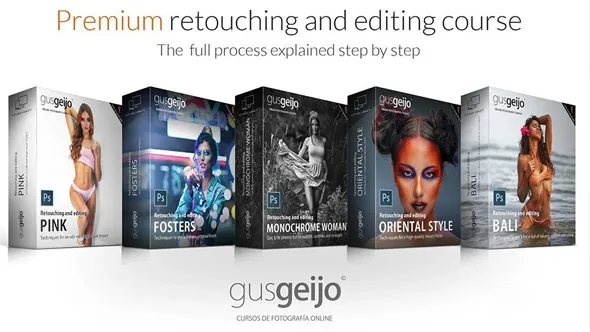


评论0