Modern Presentation Slide 是Pr的简约而干净的基本动态图形模板。包括泄漏 FX,让您的视频或照片具有电影般的味道。使用简单、流畅、干净的设计非常容易使用。只需添加您的照片或视频,编辑文本,必要时更改颜色即可。包含的视频教程可帮助您更快地自定义模板。
Premiere Pro 模板介绍
分辨率:1920×1080
软件要求:Premiere Pro 2021 或者更高PR版本
插件要求:不需要第三方插件
文件格式:.mogrt
效果数量:7种标题样式,6种不同的照片或视频动画
文件大小:26.90 MB
音乐素材:无
使用说明:视频
原文链接:https://www.yigyiy.com/37336.html,转载请注明出处~~~
「©版权声明」易光易影(www.yigyiy.com)收集的资源仅供内部学习研究软件设计思想和原理使用,学习研究后请自觉删除,请勿传播,因未及时删除所造成的任何后果责任自负。如果用于其他用途,请购买正版支持作者,谢谢!若您认为 易光易影(www.yigyiy.com)发布的内容若侵犯到您的权益,请点击此处侵权反馈。我们将第一时间配合处理!
「©版权声明」易光易影(www.yigyiy.com)收集的资源仅供内部学习研究软件设计思想和原理使用,学习研究后请自觉删除,请勿传播,因未及时删除所造成的任何后果责任自负。如果用于其他用途,请购买正版支持作者,谢谢!若您认为 易光易影(www.yigyiy.com)发布的内容若侵犯到您的权益,请点击此处侵权反馈。我们将第一时间配合处理!

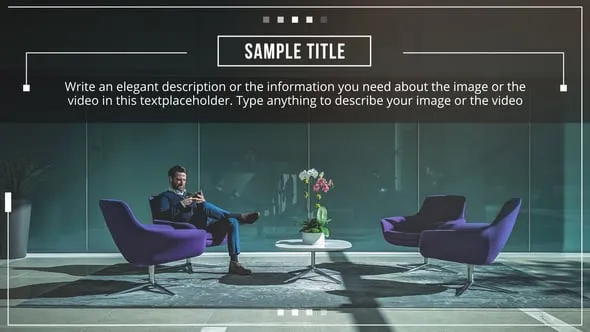

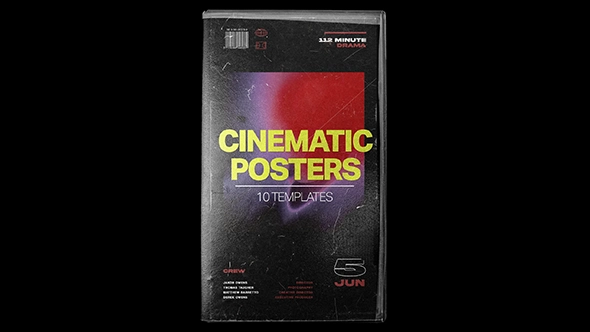
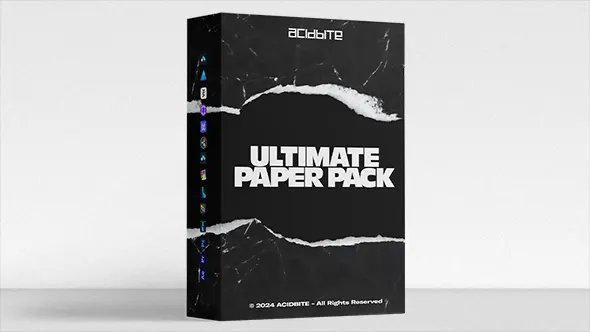
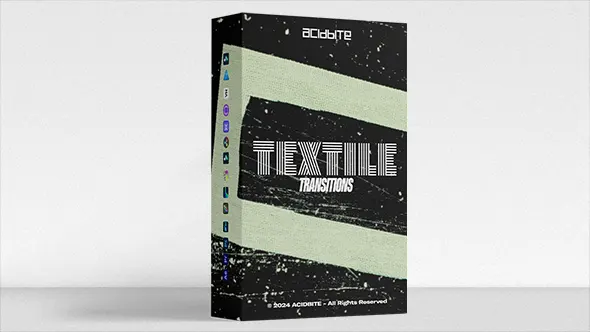
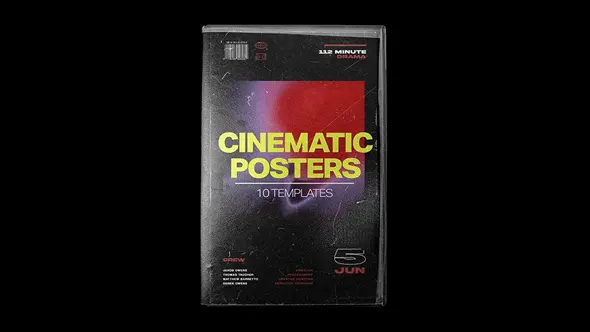
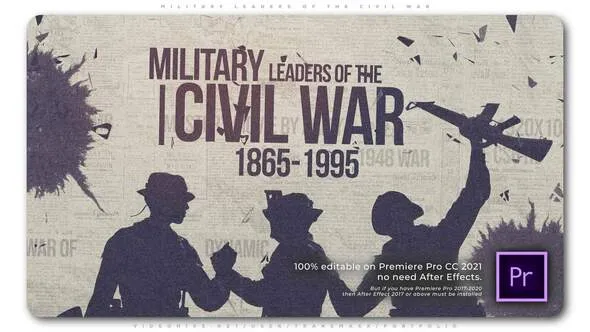

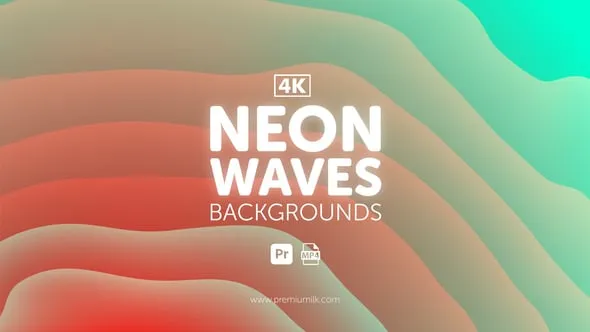
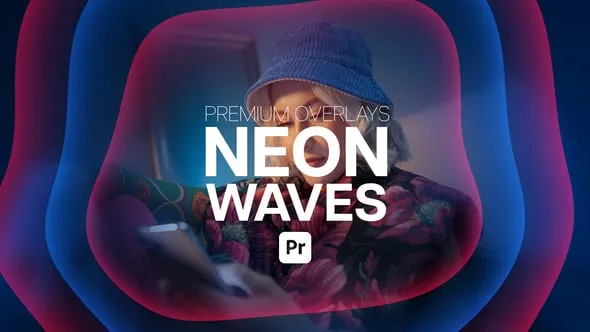

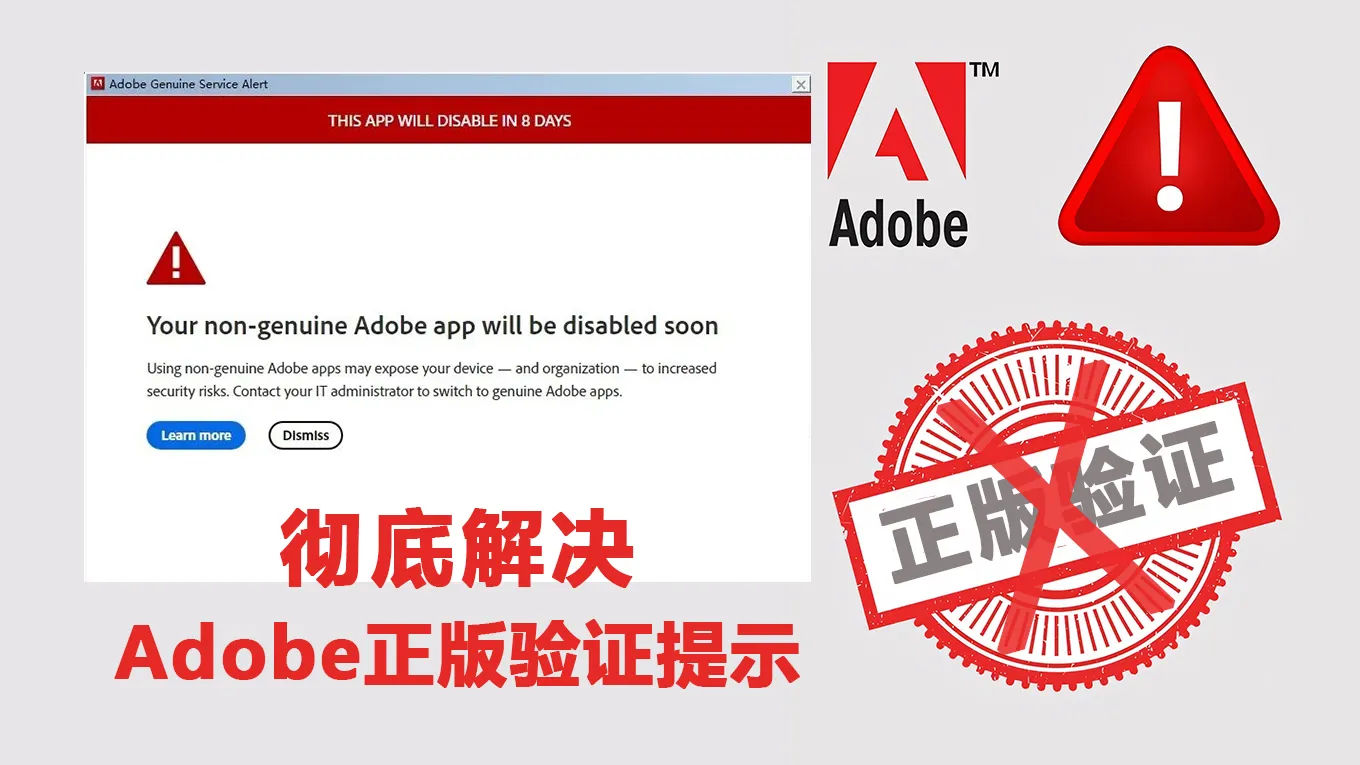

评论0