本教程是关于UE5与Blender高质量游戏资产模型制作视频教程 Game Assets with Blender and Unreal Engine 5,时长:6小时57分,大小:5.5 GB,MP4高清视频格式,教程使用软件:Unreal,Blender,Quixel Mixer,Gimp ,附源文件,作者:Helio Henrique Rostirolla Garcia,共77个章节,语言:英语。
本课程学习如何使用 Blender、Quixel Mixer、Gimp 和虚幻引擎等免费软件创建高质量的游戏资产!
你将会学到的:
你将学习如何使用名为 Blender 的 3D 建模软件。无需任何基础知识。
您将学习如何使用 Quixel Mixer(免费软件)为游戏资产贴图。无需事先了解相关知识。
您将学习如何在虚幻引擎 5.2.1 中创建项目以及如何将游戏资产导入其中。不需要任何前期知识。
本课程的主要目的是教您如何使用 Blender、Quixel Mixer 和虚幻引擎创建游戏资产(游戏对象)。
要求:
无需事先了解 Blender、Quixel Mixer 或虚幻引擎。本课程旨在让您从头开始学习,并在课程中掌握必要的技能。
说明:
在本课程中,您将学习如何使用 Blender、Quixel Mixer、GIMP 和虚幻引擎等免费软件创建高质量的游戏资产。我们将从下载和安装这些软件开始课程。您将收到 3 个 PDF 文件,其中包含快捷方式和课程中使用的软件的相关信息。总共将创建 7 个游戏资产。我们将以游戏《荣誉勋章》(1999 年)为基础/灵感,重新制作一个地雷路标、一个指路牌、一个木栅栏、一个路灯、一个炸药箱、一个急救箱和一个飞行员日志。在每节课的开头,在我们开发游戏资产之前,我会向你展示我们要再现的原始对象的图像。您将学习如何在三维中创建对象,使用 Blender 进行 uvunwrap 并导出 fbx 文件,使用 Quixel Mixer 对其进行贴图并导出这些贴图(反照率、法线、粗糙度、金属度和鳌值),然后学习如何将所有这些正确导入到我们将在虚幻引擎 5.2.1 中创建的项目中。我们还将使用一款名为 GIMP 的免费软件来创建一些笔刷,并将其用于 Quixel Mixer 来创建更逼真的纹理。在最后的两个游戏资产中,我们将只使用 Blender 来完成整个过程,并使用免费的高质量纹理,您将了解到从哪里可以下载到这些纹理。在课程的最后一部分,我们将使用我们创建的游戏资产创建一个场景,您将学习如何使用 Quixel Bridge(在虚幻引擎中)引入其他高质量对象。最后,您将学习如何为最终成果拍照(截图),以便与朋友、在论坛上分享您的成果,甚至宣传您的作品集。
此课程面向哪些人:
本课程适合所有喜欢游戏并希望了解游戏资产(对象)制作方法的人。如果您听说过 Blender、Quixel Mixer 和虚幻引擎,并想学习如何使用这些软件为游戏创建 3D 物体,那么本课程就是为您量身打造的。
要求
No prior knowledge of Blender, Quixel Mixer or Unreal Engine is required. The course is designed for you to start from scratch and acquire the necessary skills as the classes are presented.
说明
In this course you will learn how to create quality game assets using free softwares such as Blender, Quixel Mixer, GIMP and Unreal Engine. We will start the course with the download and installation of this softwares. You will receive 3 PDF files containing shortcuts and information about the softwares we will use in the course. A total of 7 game assets will be created. We will take as a base/inspiration the game Medal of Honor (1999) to recreate a minen road sign, a fingerpost, a wooden fence, a street light, a dynamit crate, a first aid kit and a pilot's logbook. At the beginning of each section, before we develop the game asset, I will show you an image of the original object that we are going to recreate. You will learn how to create the object in 3D, uvunwrap and export the fbx file using Blender, texture it and export these textures (albedo, normal, roughness, metalness and ao) using Quixel Mixer and then learn how to correctly import all this in a project that we will create in Unreal Engine 5.2.1. We will also use a free software called GIMP where we will create some brushes that we will use in Quixel Mixer to create more realistic textures. In the final two game assets we will only use Blender to carry out the entire process, using free high-quality textures that you will learn where to download. In the last section of the course we will create a scene with the game assets we created and you will learn how to bring in other high quality objects using Quixel Bridge (within the Unreal Engine itself). Finally, you will learn how to take a photo (screenshot) of the final result to share your achievement with friends, on the forums, or even to promote your portfolio.
此课程面向哪些人:
This course is suitable for all those who like games and want to discover how game assets (objects) are made. If you've heard of Blender, Quixel Mixer and Unreal Engine and want to learn how to use these softwares creating 3D objects for games, this course is for you.
「©版权声明」易光易影(www.yigyiy.com)收集的资源仅供内部学习研究软件设计思想和原理使用,学习研究后请自觉删除,请勿传播,因未及时删除所造成的任何后果责任自负。如果用于其他用途,请购买正版支持作者,谢谢!若您认为 易光易影(www.yigyiy.com)发布的内容若侵犯到您的权益,请点击此处侵权反馈。我们将第一时间配合处理!








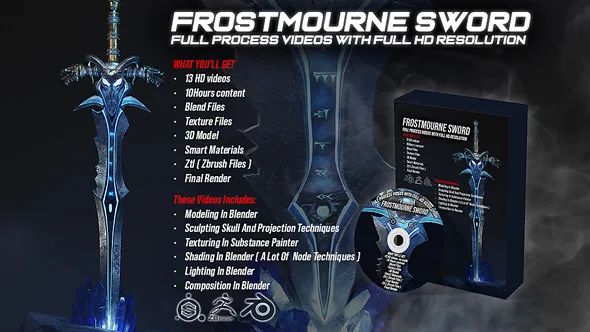





评论0