摄影后期30高清阳光光效叠加合成素材 Sunshine Photography Overlays
Meet the first of it’s kind, Sunshine Photography Overlays…
Create dazzling lighting effects with these 30 natural sunshine and light haze photography overlays. With just a few clicks you can transform lifeless images into eye catching photography, adding light leaks, sun flares and unique bokeh textures. Turn even the dreariest of days bright and beautiful with these simple to use photo overlays.
What’s Included:
30 high-resolution JPEG images
How to use.pdf
How to Use:
Choose an overlay photo and open it in Photoshop (or any layer enabled editing software, such as Photoshop, Photoshop Elements, Paint Shop Pro, etc.)
Select and copy image (using magic wand tool (w) right click image and choose select all, then copy (ctrl command c)
Paste the image (ctrl command v) on to your own photography and set the layer’s blending mode to screen.
Resize overlay (ctrl command t), flip, rotate and adjust position if you like.
Apply a layer mask and remove portions of overlay to reduce strength of light on faces, bodies etc.
These instructions included as a PDF
A basic knowledge of Photoshop (or other editing software which allows you to work with layers) is needed to use these photo overlays.
All images are 300 DPI JPEG (6160×4080)







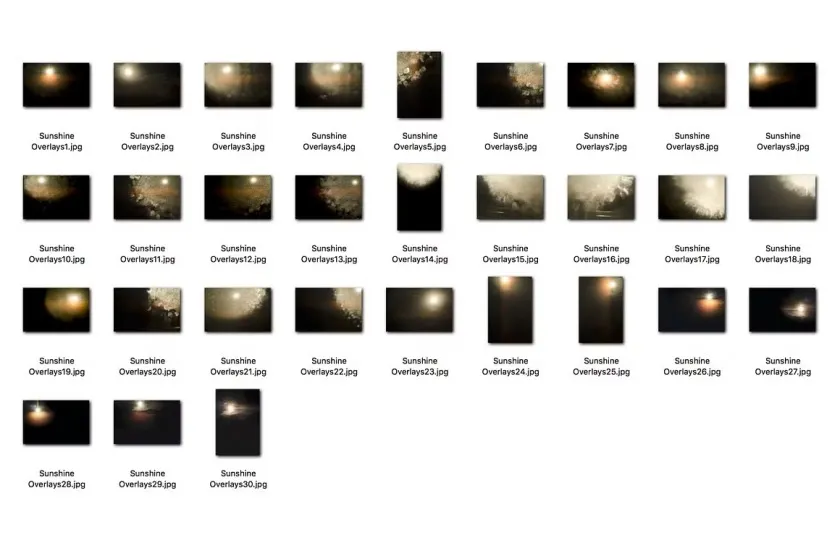
©版权声明
「特别说明」易光易影(www.yigyiy.com)收集的资源仅供内部学习研究软件设计思想和原理使用,学习研究后请自觉删除,请勿传播,因未及时删除所造成的任何后果责任自负。如果用于其他用途,请购买正版支持作者,谢谢!若您认为 易光易影(www.yigyiy.com)发布的内容若侵犯到您的权益,请点击此处侵权反馈。我们将第一时间配合处理!

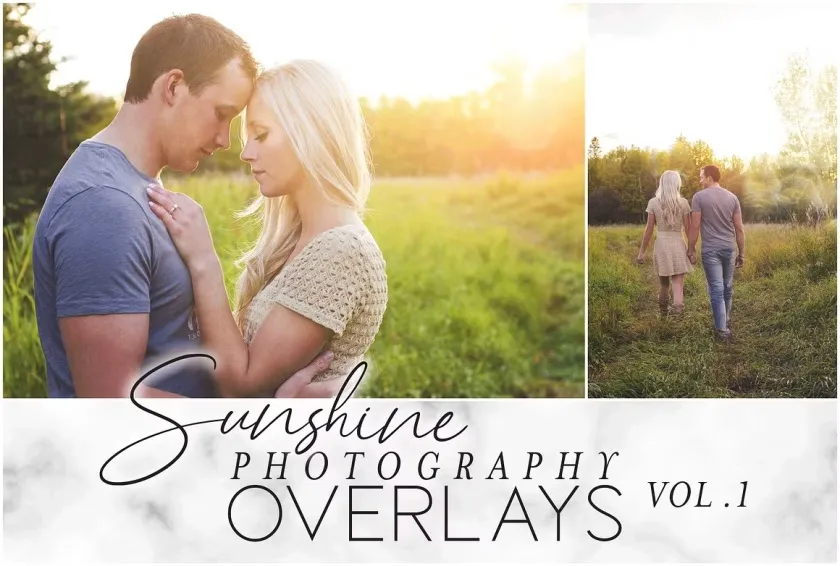


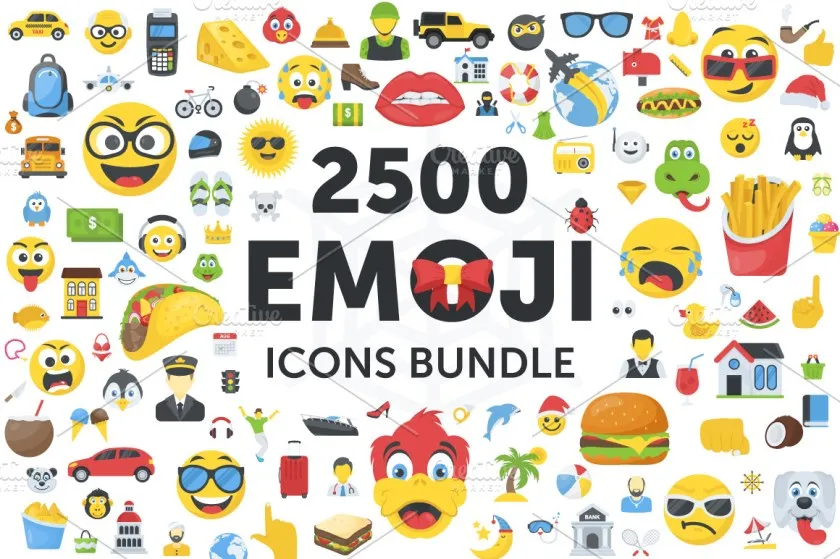
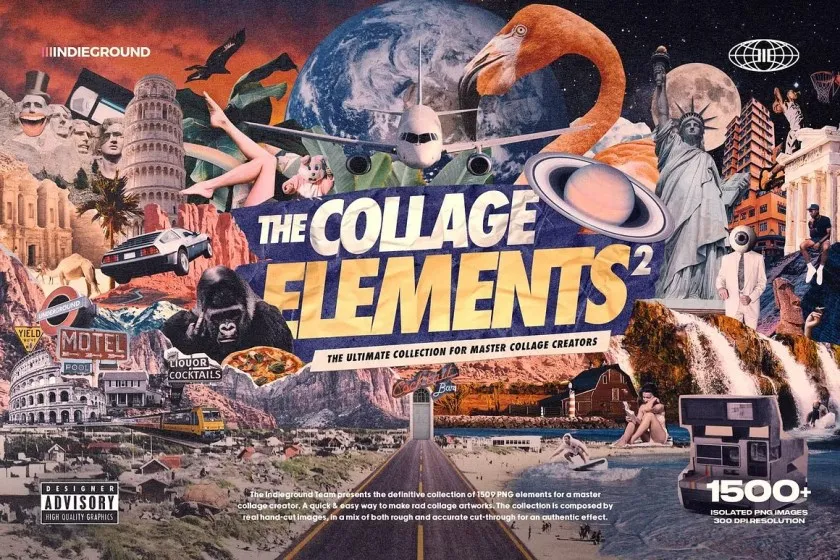




评论0