100组自然光线,窗户光,逆光,氛围光,光束叠加合成前景素材 100 Natural Sunlight Photo Overlays
100 photo overlays. High resolution (6960x4632px – 300dpi).
57 transparent PNGs and 43 JPEGs.
Compatible with any software that allows you to work with layers ( Photoshop, Photoshop Elements, Paint Shop Pro, etc.)
To use the transparent PNGs:
Place the overlay in a layer above your photo.
Transform the overlay until you like the size and placement.
Choose a blending mode. Most of the time Screen, Soft Light or Hard Light are going to produce the best result.
Lower the opacity of the overlay layer if the result is too intense.
Add a mask to the overlay layer. Use a soft brush, between 20% and 60% opacity, to erase the overlay from places you want to reduce the effect.
To use the JPEGs:
Place the overlay in a layer above your photo.
Transform the overlay until you like the size and placement.
Choose “Screen” as your blending mode.
Reduce the layer opacity if the effect is too strong.
Add a mask to the overlay layer. Use a soft brush, between 20% and 60% opacity, to erase the overlay from places you want to reduce the effect.
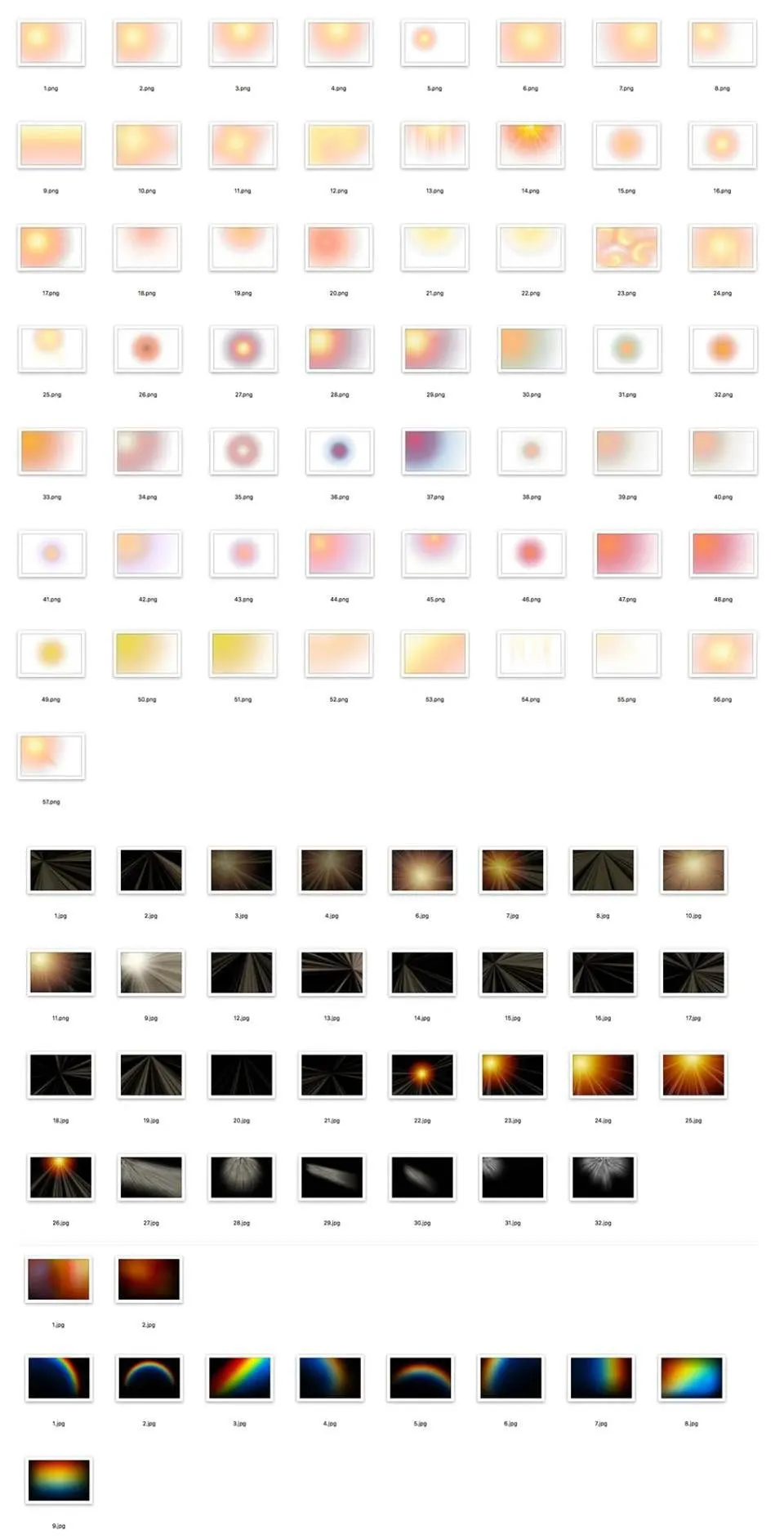
©版权声明
「特别说明」易光易影(www.yigyiy.com)收集的资源仅供内部学习研究软件设计思想和原理使用,学习研究后请自觉删除,请勿传播,因未及时删除所造成的任何后果责任自负。如果用于其他用途,请购买正版支持作者,谢谢!若您认为 易光易影(www.yigyiy.com)发布的内容若侵犯到您的权益,请点击此处侵权反馈。我们将第一时间配合处理!

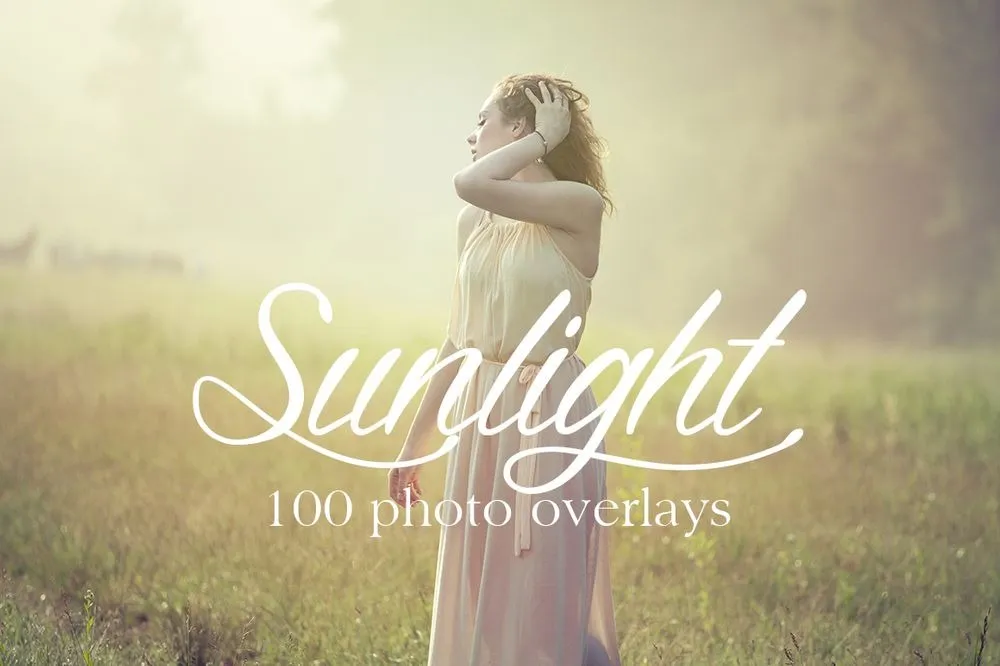


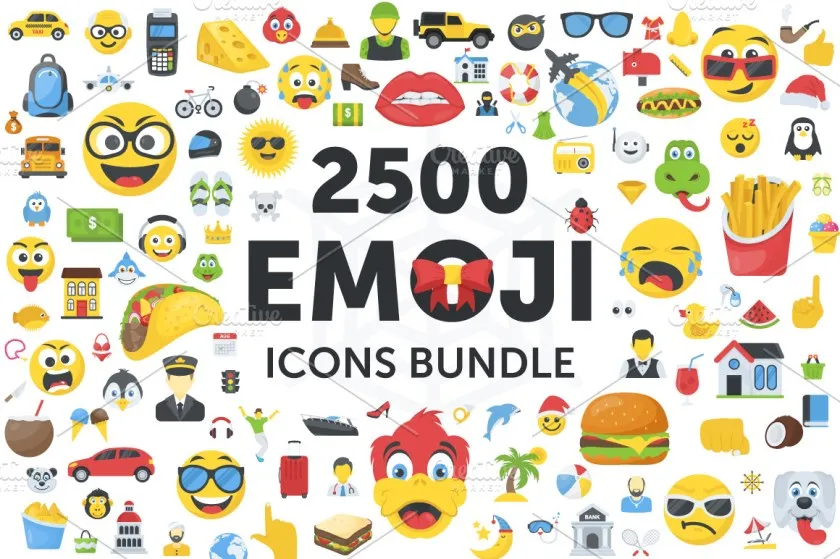
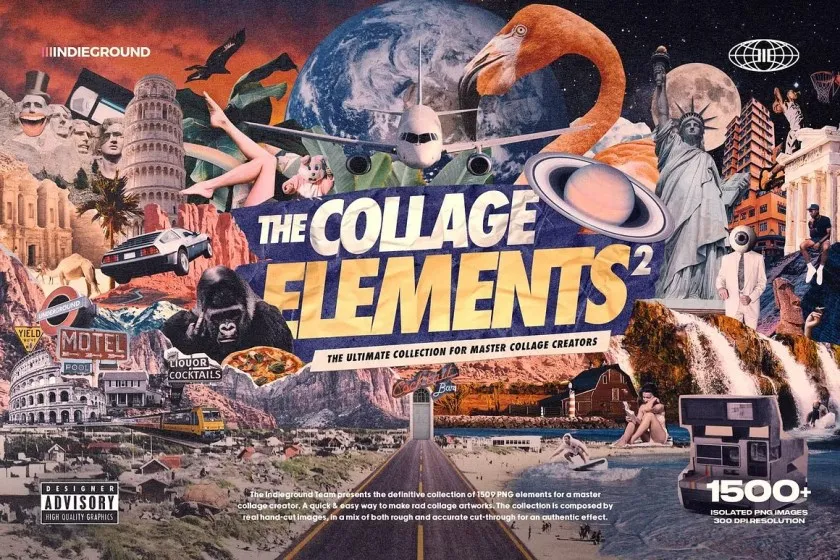




评论0