本CINEMA 4D教程是关于C4D动画技术训练视频教程第一季,Digital-Tutors Quick Start to Animation in CINEMA 4D Volume 1,时长:56分,大小:430 MB,MP4高清视频格式,附工程源文件,教程使用软件:CINEMA 4D R15, 共11个章节,作者:Delano Athias,语言:英语。
Cinema 4D是一套由德国公司Maxon Computer开发的3D绘图软件,以及高的运算速度和强大的渲染插件著称。Cinema 4D 应用广泛,在广告、电影、工业设计、等方面都有出色的表现,例如影片《阿凡达》有花鸦三维影动研究室中国工作人员使用Cinema 4D制作了部分场景,在这样的大片中看到C4D的表现是很优秀的。在其他动画电影中也使用到C4D的有很多如《毁灭战士》(Doom)、《范海辛》〈Van Helsing〉、《蜘蛛侠》、以及动画片《极地特快》、《丛林总动员》(Open Season)等等。它正成为许多一流艺术家和电影公司的首选,Cinema 4D已经走向成熟,很多模块的功能在同类软件中是代表科技进步的成果。
Digital-Tutors Quick Start to Animation in CINEMA 4D Volume 1
Welcome to the Quick Start to Animation in CINEMA 4D. Quick Starts are a series of specially constructed tutorials meant to be followed in sequence and include valuable exercises to reinforce learned concepts.
The lesson format for these Quick Starts will be similar to other Digital-Tutors introductory training. We’ll go through CINEMA 4D’s Animation Tools in a very methodical way, making sure to cover the tools and techniques that are most important in enabling you to get up and running quickly. Each volume of a Quick Start will build upon the previous volume, enabling us to progressively build up a complex project into a finished state.
In this initial volume, we’ll cover the basics of getting started with the animation tools in CINEMA 4D. We’ll learn how to set our animation preferences and record keyframes. We’ll learn about CINEMA 4D’s Tracks Manager, which is used to retime animation. We’ll also jump into the FCurves Manager, and learn how it can be used to polish and cycle animation in CINEMA 4D. To conclude the tutorial, we’ll learn how to view our work in real-time.
While building a project together, you’ll be provided with valuable knowledge, and the real power comes from being able to take the techniques you’ve learned and apply them in a different way to your own work. With this in mind, you’ll be presented with an assignment immediately following each volume. These assignments will challenge you to take the skills that you’ve learned in a particular volume and apply them to a different asset.
These tutorials are designed to be taken in sequence so we really encourage you to start with this Volume and proceed all the way through to Volume 3, all so you can take advantage of the periodic assignments along the way to get the full learning experience.
「©版权声明」易光易影(www.yigyiy.com)收集的资源仅供内部学习研究软件设计思想和原理使用,学习研究后请自觉删除,请勿传播,因未及时删除所造成的任何后果责任自负。如果用于其他用途,请购买正版支持作者,谢谢!若您认为 易光易影(www.yigyiy.com)发布的内容若侵犯到您的权益,请点击此处侵权反馈。我们将第一时间配合处理!











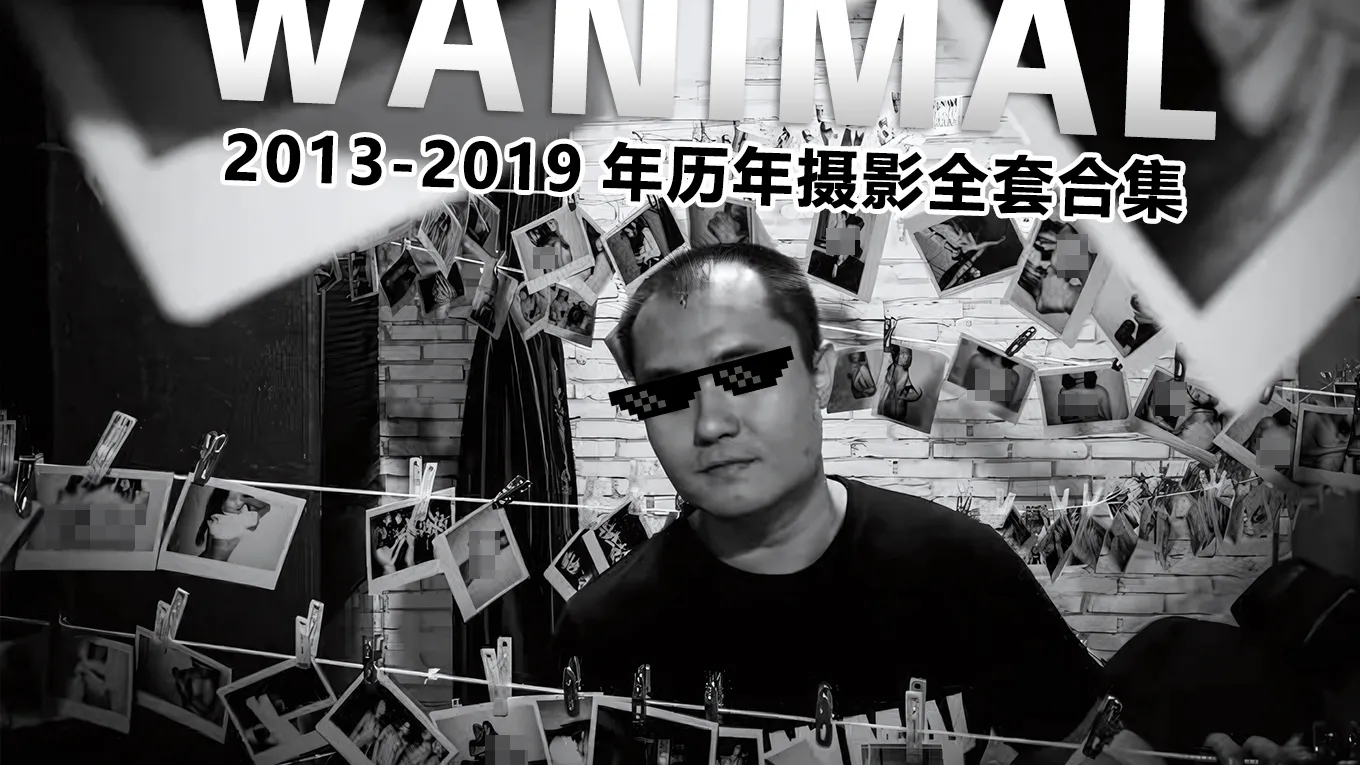

评论0