本教程是关于UE5中蓝图制作完整游戏基础核心技术视频教程 中文字幕 Unreal Engine 5 Beginner Blueprints: Make your first game,时长:6小时20分,大小:6 GB,MP4高清视频格式,教程使用软件:Unreal Engine 5,附工程源文件,共38个章节,作者:Gavin Eisenbeisz,语言:中英双语字幕。
通过在UE5中创建一个完整的益智平台游戏,在6个小时内成为一名游戏开发者,而不需要一行代码!
您会学到什么:
– 如何制作一个完整的游戏,而不至于太烂
– UE5的基础知识,可以应用于任何项目
– 如何安装UE5,创建新项目,并浏览引擎
– 如何在没有一行代码的情况下进行编程
– 如何编辑关卡
– 基本照明、雾和后期处理的基础知识
– 如何创建菜单,如暂停画面、死亡画面和关卡选择菜单
– 如何增加额外的改进,使你的游戏更上一层楼
要求:
– 一台能够运行UE5的电脑
本课程适用于谁:
– 任何对学习如何轻松创建自己的游戏感兴趣的人
Unreal Engine 5 Beginner Blueprints: Make your first game!
Become a game developer in 6 hours by creating an entire puzzle platformer in UE5 without a single line of code!
你将会学到的
How to make an entire game that doesn’t suck!
A foundational knowledge of UE5, that can be applied to any project
How to install UE5, create new projects, and navigate the engine
How to program without a single line of code
How to edit levels
Basic lighting, fog, and post processing fundamentals
How to create menus, like pause screens, death screens, and level selection menus
How to add additional improvements to take your games to the next level
要求
A computer capable of running UE5
说明
As a complete beginner, learning game development can be hard. My goal is that this course will make the process as fun and easy as possible!
In just 6 hours, I’ll teach you how to create an entire game without any prior game development experience. Throughout every video, I thoroughly explain the necessary systems we’re using in a clear and comprehensive way, so that by the end of this course, you’ll not only have completed a game, but you’ll also have a foundational knowledge of Unreal Engine that you can use to start making games on your own.
(Course owners will also get a free download for the project files I created for this series, that can be used for anything you like!)
Here’s everything that this course will cover.
The Basics:
I’ll teach you how to install UE5, make new projects, and edit levels with custom imported objects.
Programing a Professional Player Character:
We’ll add sprinting, customize our characters movement settings specifically to fit our game, then implement realistic, 3D sound effects and camera shake to enhance the games feel.
Reusable Blueprints:
Throughout the course I’ll show you how to create multiple Blueprints that you can reuse in all your levels, and easily set custom parameters for the important variables in them. We’ll be able to drag and drop these Blueprints to create full scale levels in just minutes. We’ll make things like subtitles, dangerous spikes, moving platforms, and pressure plates to activate them.
We’ll also create a dynamic item collection system, where the collectables are used to open the exit for each level. You’ll learn how to make systems that dynamically react to how many collectables are in your scene.
Level Design and Creation:
We’ll also take some time to go over a few basic level design principles, and draw out designs for each of our levels. After designing our levels, we’ll drag and drop our reusable Blueprints to construct every one super quickly and efficiently.
I’ll even teach some basic lighting and post processing systems that you can use to bring life to even the simplest scenes.
Programing Menus using Widgets:
After creating our levels, you’ll learn all about creating different kinds of menu, like a main menu where you can select levels you want to play, a pause screen that stops the game and allows users to return to the main menu, as well as a death screen and end screen.
Polishing and Improvements:
Once we’ve essentially finished our game, we’ll go back into our Blueprints, and make some tuning adjustments, bug fixes, and add extra sounds.
Become a video game developer today, you won’t regret it!
此课程面向哪些人:
Anyone interested in learning how to easily create their own games
「©版权声明」易光易影(www.yigyiy.com)收集的资源仅供内部学习研究软件设计思想和原理使用,学习研究后请自觉删除,请勿传播,因未及时删除所造成的任何后果责任自负。如果用于其他用途,请购买正版支持作者,谢谢!若您认为 易光易影(www.yigyiy.com)发布的内容若侵犯到您的权益,请点击此处侵权反馈。我们将第一时间配合处理!





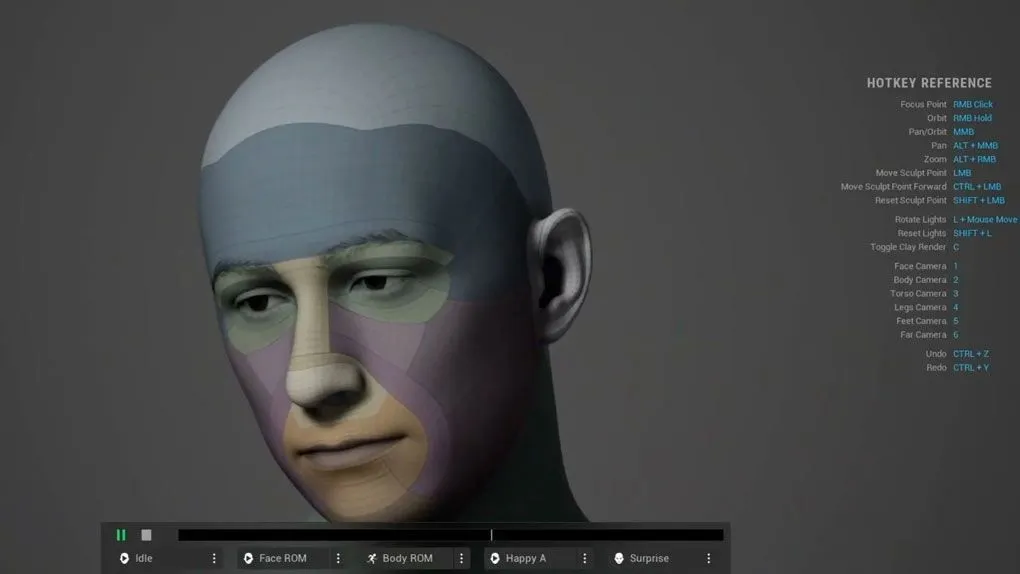


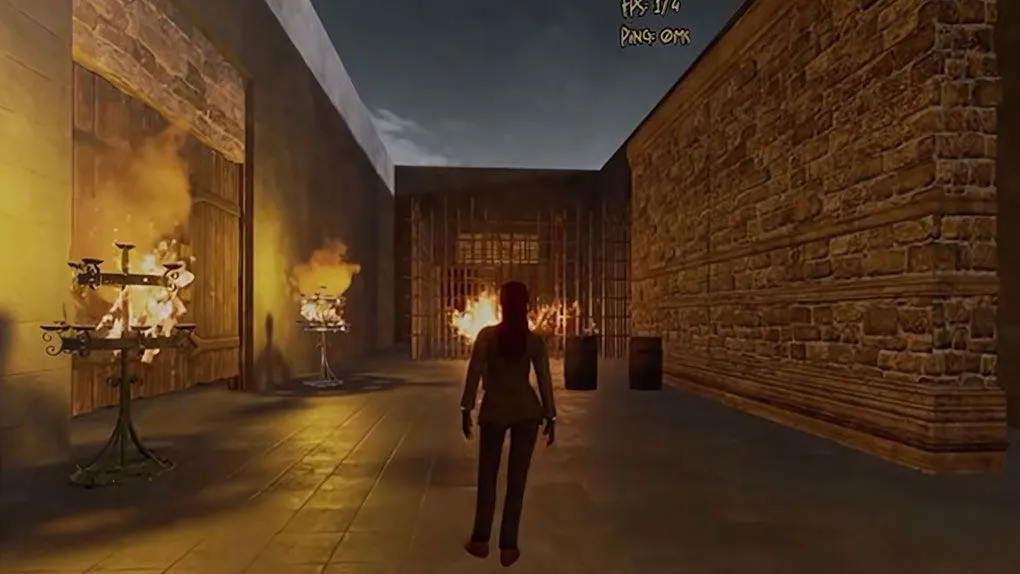



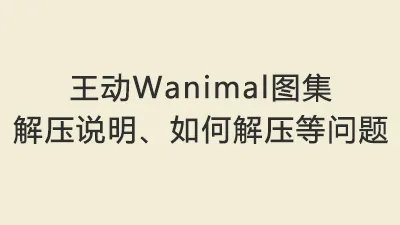

评论0